Use Power Supply Mode to test and maintain battery voltage in a vehicle at 13.5 volts to allow for uninterrupted reprogramming of the vehicle’s computer, retain vehicle system settings, or simply to maintain battery voltage.
At any time during the test, tap ![]() to return to the previous screen; or
to return to the previous screen; or ![]() to return to the Main Menu.
to return to the Main Menu.
- Connect the charger clamps to the appropriate battery posts.
- At the Main Menu, tap Reflash. The Acquire VIN screen is displayed.
- Use a connected bar code scanner to scan the VIN bar code, usually located on the driver’s side door frame. A paired CVG can also be used. The VIN can also be entered manually. For best results, use the barcode located on the driver’s side door frame. The VIN is also displayed behind the windshield on the driver’s side dashboard.
Driver’s Door Frame:

Windshield:

CVG Module:

Manual Entry:
Use the on-screen keypad to manually type the 17-digit VIN — the displayed digit counter will count up the alphanumeric characters as they are entered on the keypad. Tap NEXT.
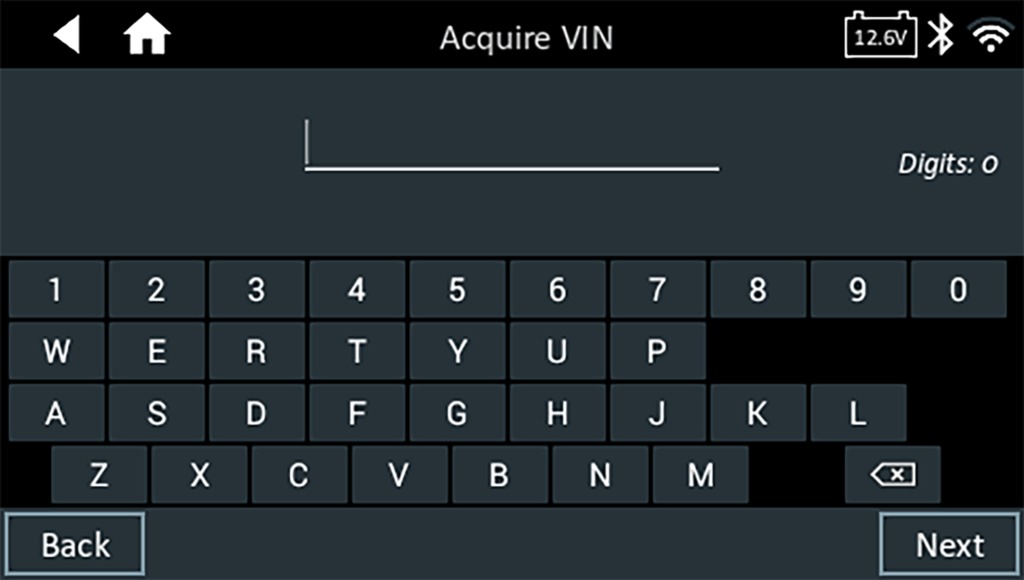
4. Enter the battery information and reflashing parameters:

NOTE: See the Battery Information Definitions article for complete parameter descriptions.
5. If the displayed information is correct, tap Start Reflash to begin.
6. Test results are displayed on the charger screen.
To send the test results to a configured printer or via email, tap Send Results and select an option. To return to the Home Screen, tap Done or ![]() to return to the Main Menu.
to return to the Main Menu.
