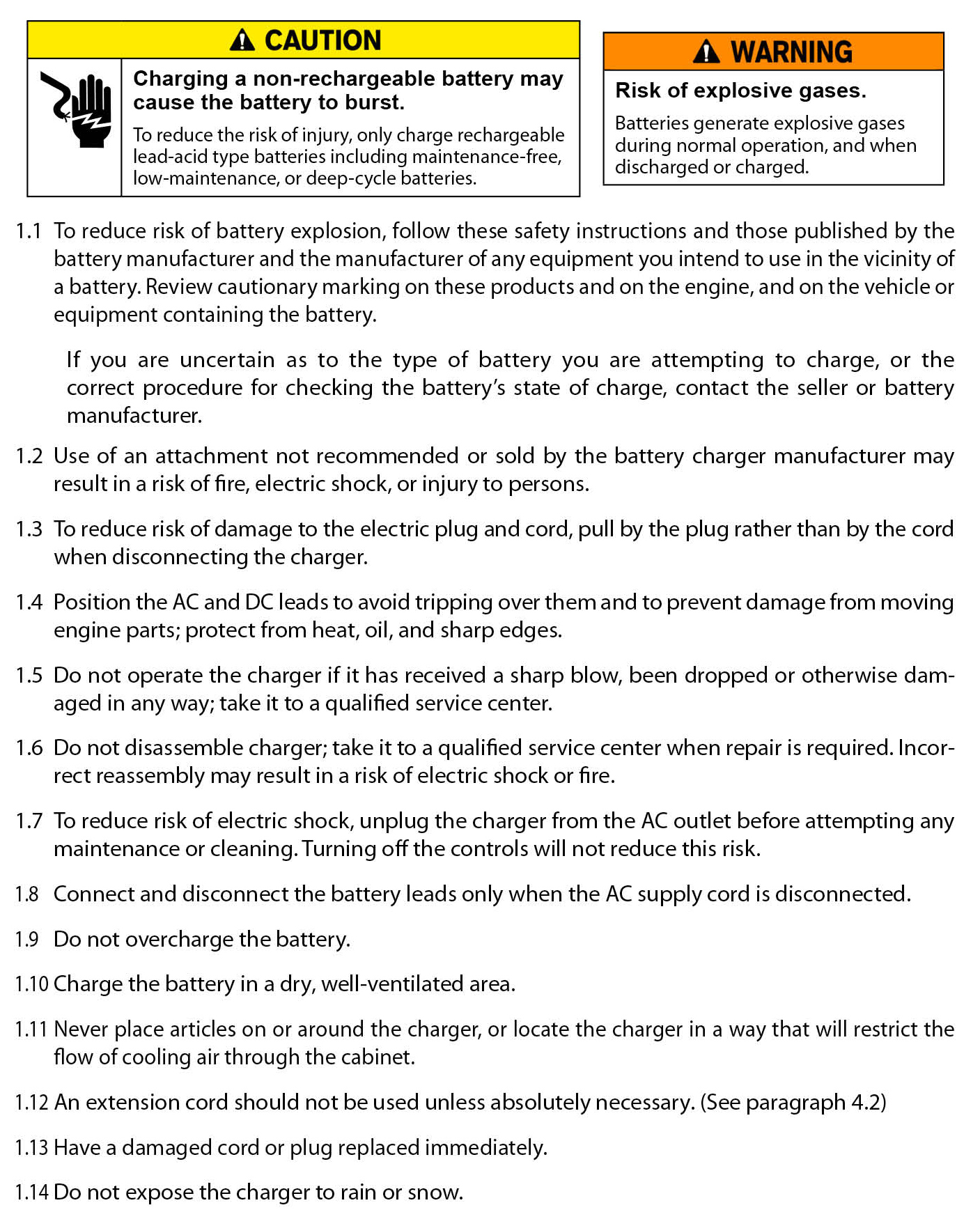WORKING IN THE VICINITY OF A LEAD-ACID BATTERY IS DANGEROUS. BATTERIES GENERATE EXPLOSIVE GASES DURING NORMAL BATTERY OPERATION. FOR THIS REASON, IT IS OF THE UTMOST IMPORTANCE THAT THESE INSTRUCTIONS ARE FOLLOWED EACH TIME THE CHARGER IS USED.
General Safety Precautions
Personal Precautions
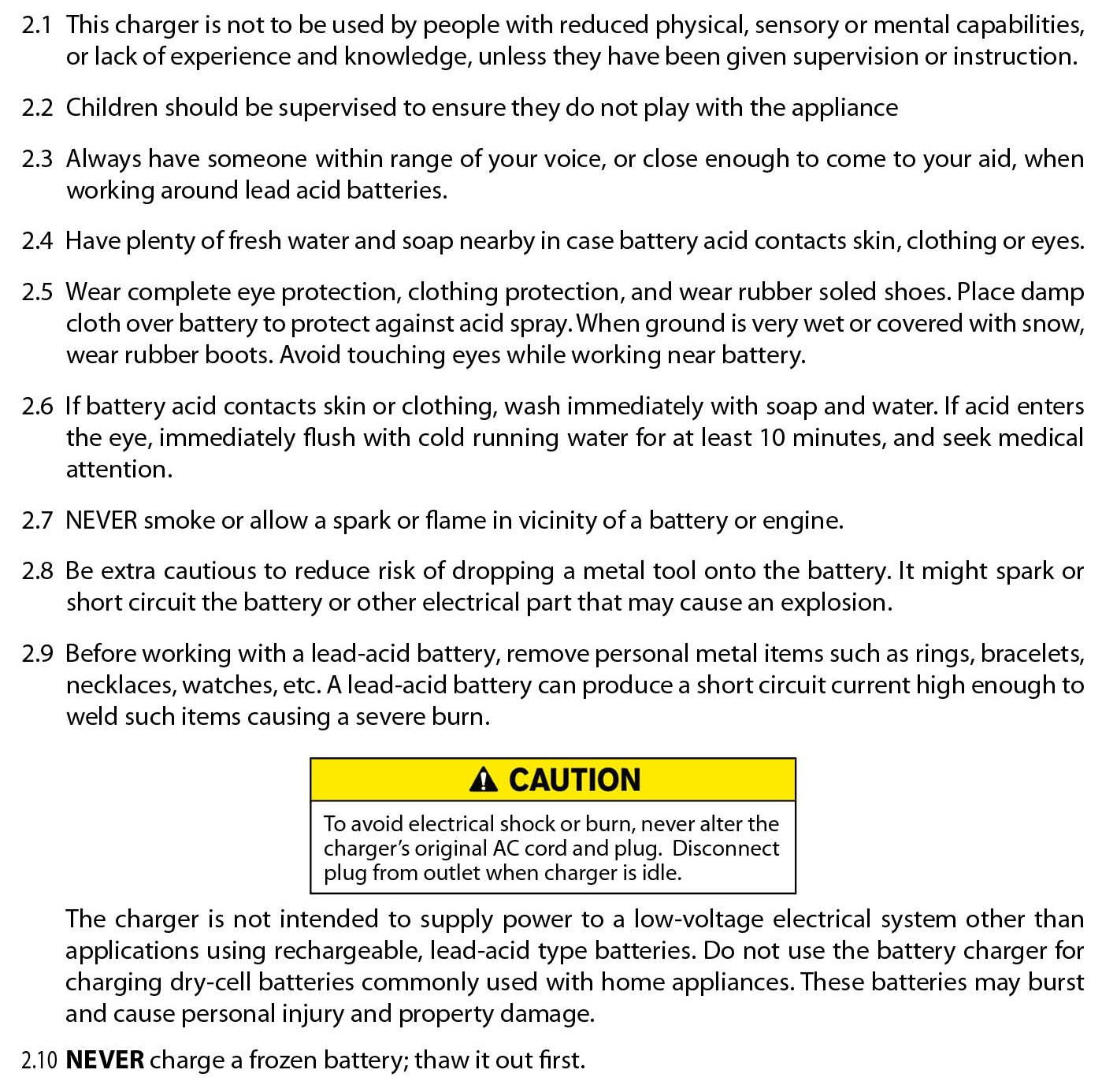
Preparing to Charge the Battery

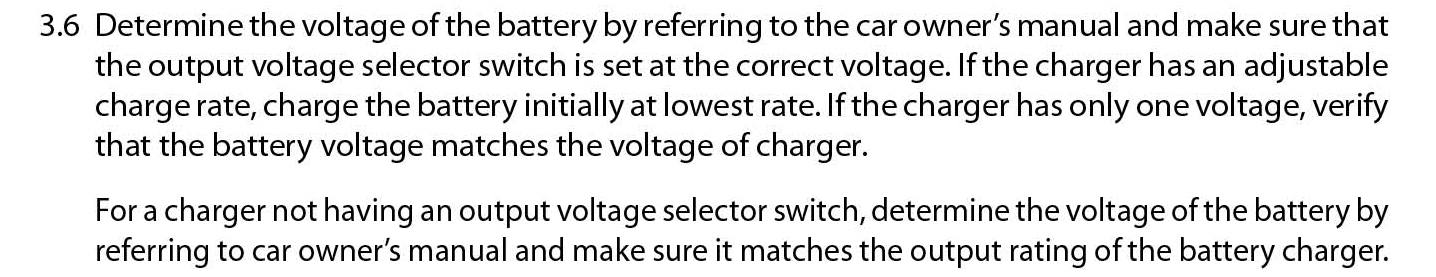
Grounding & Power Cord Connections
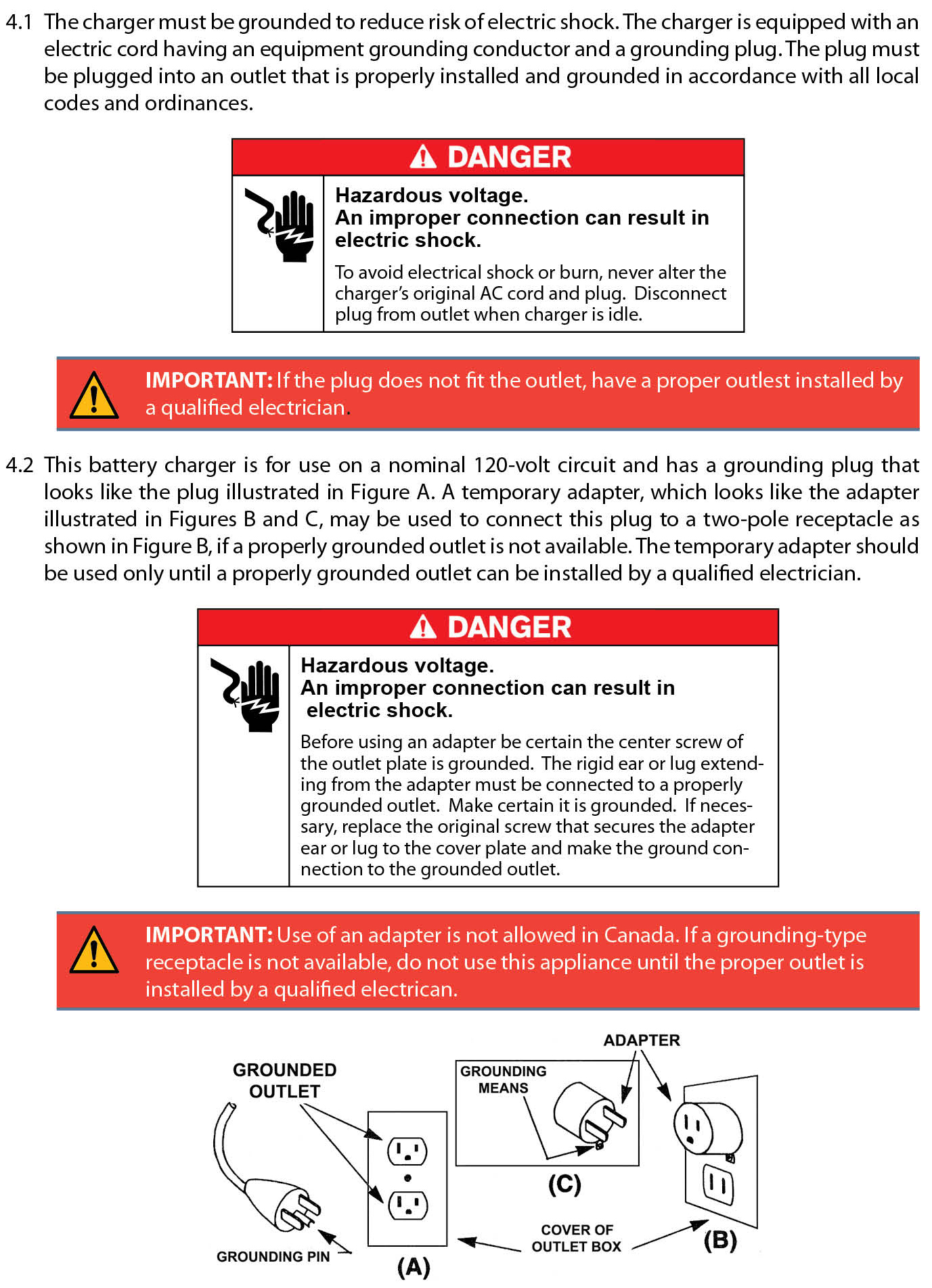
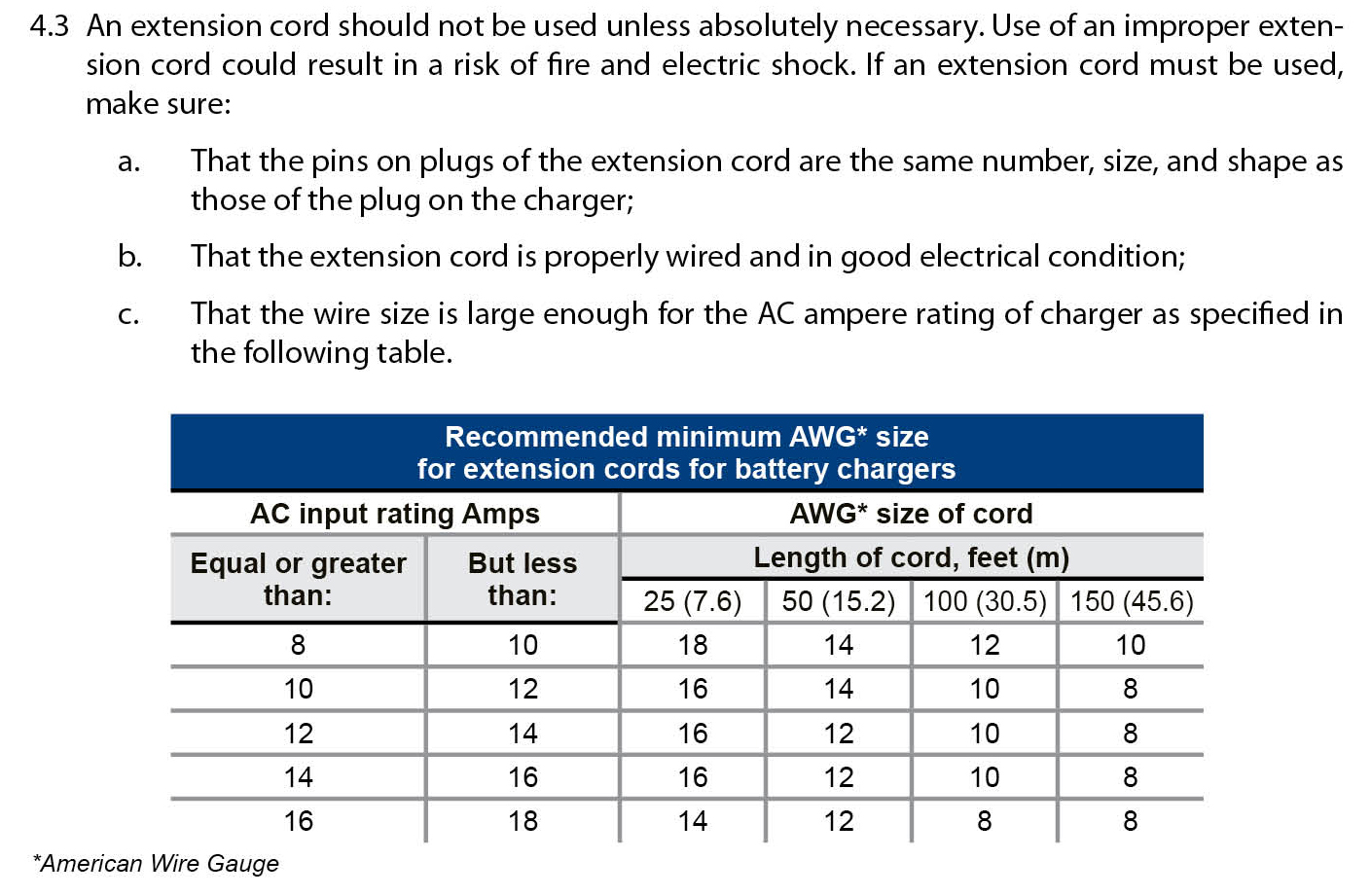
Charger Location
Not for permanent installation. Modifying this charger for permanent installation in a vehicle or installing this charger in a vehicle for permanent use is not recommended.
This charge is NOT designed for outside use or for wet location mounting. The charger must always be protected from direct contact with water.
5.1 The charger must be located in an area with sufficient air space to allow unrestricted airflow in and around the charger.
5.2 Locate the charger as far away from the battery as the charger cables permit.
5.3 Never place the charger directly above the battery being charged; gases from the battery will corrode and damage the charger.
5.4 Never allow battery acid to drip on the charger when taking gravity readings or filling a flooded cell battery.
5.5 Operate the charger only in a well-ventilated area that is free of dangerous vapors.
5.6 Store the charger in a safe, dry location and maintain it in perfect condition.
5.7 Do not set the battery on top of the charger or where its acid might drip onto the charger.
DC Connection Precautions
6.1 Connect and disconnect the charger clamps only after the charger has been turned off and the AC supply cord is disconnected from the electric outlet.
6.2 Never allow the charger clamps to touch each other.
6.3 When attaching the charger clamps, be certain to make the best possible mechanical as well as electrical connection. This will tend to prevent the clamps from slipping off the connections, avoid dangerous sparking, and ensure safer and more efficient charging.
6.4 The clamps should be kept clean and should NOT be clamped onto the handles of the DCA-8000 cart.
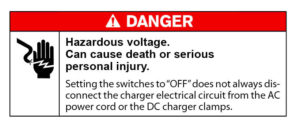
Installing the Battery

7.1 Locate the charger as far away from the battery as the charger cords permit and position the AC and DC cords to avoid stepping on or tripping over them and to prevent damage by moving engine parts.
7.2 Turn OFF all vehicle loads, including door lights, and correct any defects in the vehicle’s electrical system that may have caused low battery.
7.3 First connect the POSITIVE (RED) clamp from the charger to the POSITIVE (POS., P, +) ungrounded post of the battery. Then connect the NEGATIVE (BLACK) clamps to the NEGATIVE (NEG., N, – ) post of the battery. Do not connect the clamp to the carburetor, fuel lines, or sheet metal vehicle body parts.
Removing the Battery
8.1 If it is necessary to remove the battery from the vehicle or equipment, always remove the grounded terminal from the battery first.
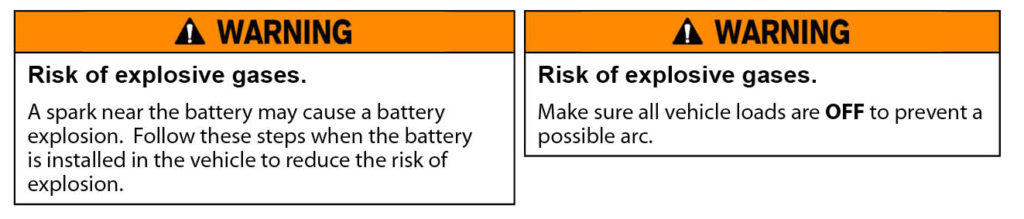
8.2 Check the polarity of battery posts.
8.3 Connect the POSITIVE (RED) charger clamp to the POSITIVE (POS., P, +) post of the battery.
8.4 Position yourself and the free end of the cable as far away from the battery as possible — do not face the battery when making the final connection — then connect the NEGATIVE (BLACK) charger clamp to the NEGATIVE (NEG., N, -) post of the battery.
8.5 When disconnecting the charger, always do so in the reverse sequence of the connecting procedure; break the first connection while staying as far away from the battery as possible.
Maintenance & Storage
Follow these guidelines to protect the charger and test cables from damage and premature wear.
9.1 The grease, dirt, and sulfation that build up on battery terminals are highly corrosive and can damage the clamps over time. Before connecting the clamps, ensure accurate test readings and protect the clamps by cleaning the battery case and terminals using a wire brush and a mixture of water and baking soda.
9.2 Periodically clean the clamps with a small bristle brush using a mixture of baking soda and water or a mild hand soap.
9.3 Clean the battery terminals. If stud adapters are required, fasten them with the proper tool. Do not use the battery clamps to tighten adapters.
9.4 Never remove the clamps from a battery to abort an active charging session. Always press the red STOP button before removing the clamps.
9.5 Do not leave the clamps laying in battery acid.
9.6 Do not attach the clamps to the handles of the DCA-8000 cart.
Locking Power Cord
Always pull back on the red tab on the side of the power cord connector to release/remove it from the charger’s power socket.

Storage
Always store the charger in a safe, dry location and maintain it in perfect condition.
Wireless Safety
The operation of this equipment is subject to the following two conditions:
- This equipment or device may not cause harmful interference.
- This equipment or device must accept any interference, including interference that may cause undesired operation.