The Messages function displays alerts and notifications for upcoming tests and activities. This includes scheduled testing as well as tool software updates and maintenance opportunities.

Tap:
![]()
to return to the previous screen, or
![]()
to return to the Main Menu
Accessing Messages
A number is displayed next to the Messages icon when the charger has received any critical messages. The number does not include non-critical Notifications. Red circle with number indicates number of Unread Critical Messages; Green circle with number indicates Read Critical Messages.
1. Tap Messages on the Main Menu screen.
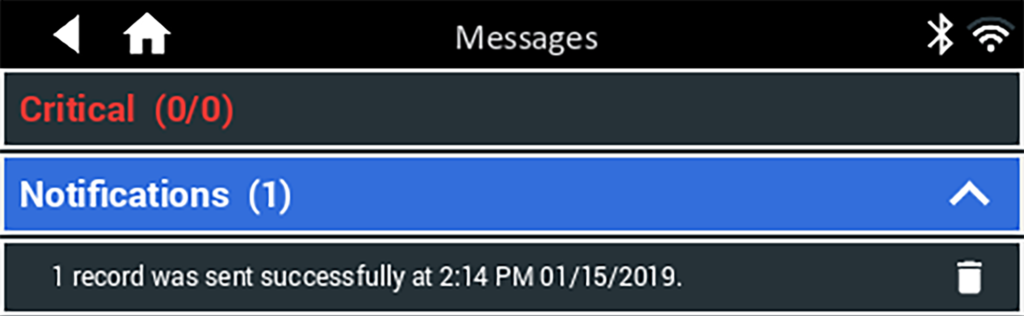
2. Tap:
![]() to read a message
to read a message
![]() to perform the message action item
to perform the message action item
![]() to delete a message
to delete a message
3. Tap:
∧ to collapse a list of messages, or
∨ to expand the list
Message Types
Critical: An important action cannot be performed and may require user action
Notifications: Indicates an action has been performed or data has been sent
